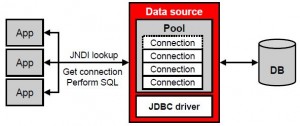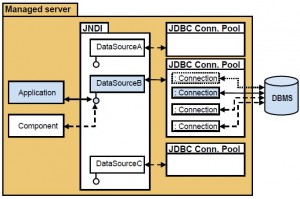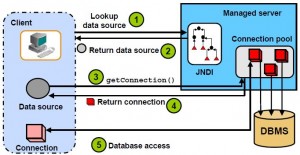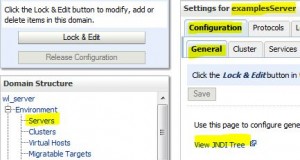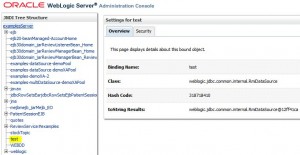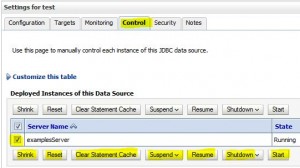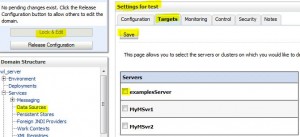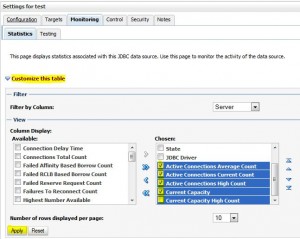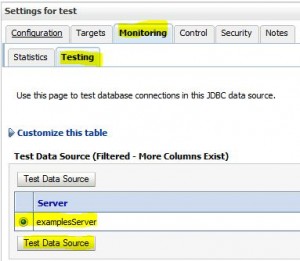Contents
<< Previous
Configure a JDBC data source
Data Source
Data Source Scope
* Each data source configuration or “module” is persisted as a separate XML document:
– stored in config/jdbc directory
– available to all applications in the domain
* Application specific data sources are
– configured in ear archive
– available to within the application
JDBC Drivers
* Type 4 drivers are
– all-Java driver implementations
– no need for client side configuration such as installing Oracle client application
* Type 1 to 3 are mostly deprecated
Create Data Source with Admin Console
* See this post
Configure a connection pool
Overview
* A connection pool
– is a group of ready-to-use database connections
– associated with a particular data source
* Connection pools:
– are created when WLS startup
– can be administered using Admin Console
– can be dynamically resized depending on usage
Configure a Connection Pool
Describe how data sources are used
View the server JNDI tree via the admin console
View JNDI Tree via WLST
connect('weblogic', 'welcome1', 't3://wlbox:7001')
jndi()
ls()Control a data source (suspend / resume)
Fixing Offline Data Source
* Remove/reattach to target:
– Remove data source from target, save, activate
– Reassign data source to target, save, activate
* Set Initial Capacity
– Set to 0 when starting WLS
– Set to 1 when database becomes available
Monitor a data source via the admin console
Monitoring
Testing
Next >>
[mv_include id=’3268′]