Contents
- Describe JMS message styles
- Describe WebLogic Server JMS architecture (JMS server, JMS modules, JMS destinations, JMS connection factories)
- Create and configure a JMS server via the admin console
- Create a JMS module via the admin console
- Create and configure a connection factory via the admin console
- Create and configure queues and topics via the admin console
- Configure persistent messaging
- Configure thresholds and quotas
- Monitor JMS resources and messages
<< Previous
Describe JMS message styles
* Point to point queues
* Publish/subscribe topics
WLS JMS Features
* Support both point-to-point and publish/subscribe
* Acknowledge based guaranteed delivery
* Transactional message delivery (JTA)
* Durable subscribers
* Distributed destinations
* Recovery from failed servers
Describe WebLogic Server JMS architecture (JMS server, JMS modules, JMS destinations, JMS connection factories)
WLS JMS Architecture
WLS JMS Process
Create and configure a JMS server via the admin console
Create a Database User to Hold JMS JDBC Store
spool c:\logs\recreate_myJmsSvr.log -- Drop myJmsSvr DROP USER "myJmsSvr" CASCADE; -- USER SQL CREATE USER myJmsSvr IDENTIFIED BY myJmsSvr DEFAULT TABLESPACE "USERS" TEMPORARY TABLESPACE "TEMP"; -- ROLES GRANT "CONNECT" TO myJmsSvr ; GRANT "RESOURCE" TO myJmsSvr ; spool off
Create JMS Server
More screenshots: wls11gadmin_jms_create_svr
Create a JMS module via the admin console
* JMS modules are application related definitions independent of domain environment
* Used to configure queues, topics, and connection factories
* Conform to weblogic-jms.xsd
JMS Module Types
* System module
– configured using Admin Console or WLST
– by adding reference in config.xml
– owned by WLS Admin
– available to all applications
* Application module
– is an independent JEE module
– can be deployed either together with EAR app or as standalone shared
– owned by developers
Create a JMS Module via the Admin Console
Create and configure a connection factory via the admin console
Connection Factories
* Used to create connections
* Sets default client connection parameters
– priority
– TTL
– persistence
– transactional behavior
– acknowledgement policy
– flow control
* WLS default connection factories:
– located on server JNDI tree at
weblogic.jms.ConnectionFactory
weblogic.jms.XAConnectionFactory
* CF names must be unique within each JMS module
* All CF JNDI names must be unique within whole domain
Create CF
Configure CF
Create and configure queues and topics via the admin console
Destination
* Is a light weight object stored in JNDI
* Is the target on JMS server for sending/receiving messages
* Two types of destinations
– queue (for point to point)
– topic (for publish/subscribe): client IDs are required for durable subscription
Create Queue with Admin Console
Create Topic with Admin Console
* Same as create Q, except select Topic instead of Queue:
Configure persistent messaging
Durable Subscribers
* Support guaranteed message delivery (even if subscribers are inactive)
* Non-durable by default
Configure Durable Subscription
* Create and configure a JMS store
* Configure CFs or destinations as persistent
* Associate JMS store with JMS server
Destination Delivery Mode Override
Configure thresholds and quotas
* Used to control size and number of messages flow through JMS servers
* A threshold is a limit that triggers flow control and logging warnings
* A quota is a limit defined for JMS objects:
– max number of bytes that can be stored
– max number of messages that can be stored
* Paging
– enables automatic clearing of virtual memory especially for non-persistent messages
– enabled by default
Monitor JMS resources and messages
Monitor JMS Servers
Monitor JMS Queues
* Manage messages in a queue
Next >>
[mv_include id=’3268′]

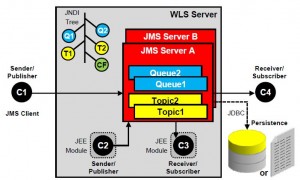
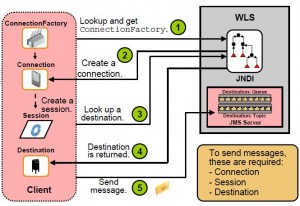
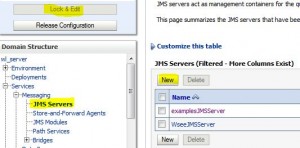

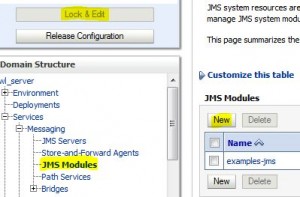
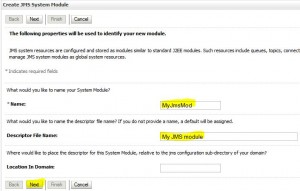
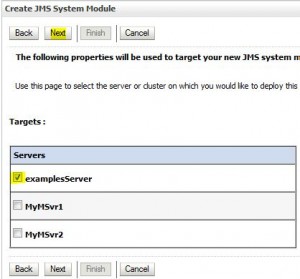
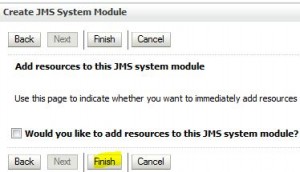
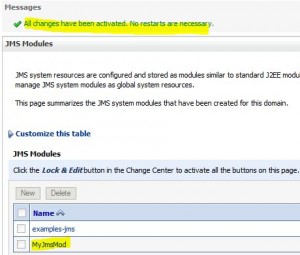
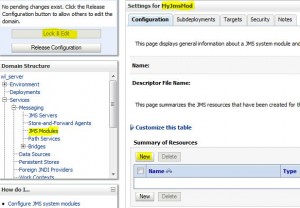
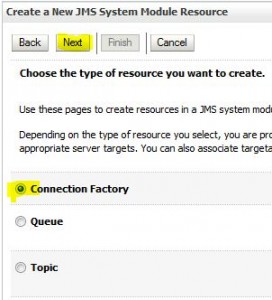
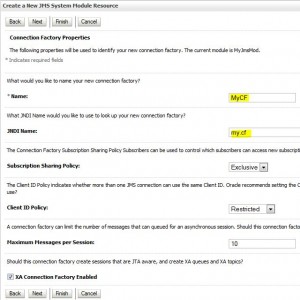
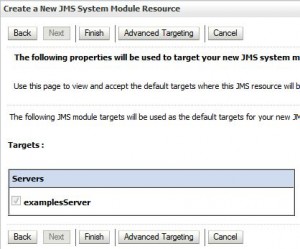
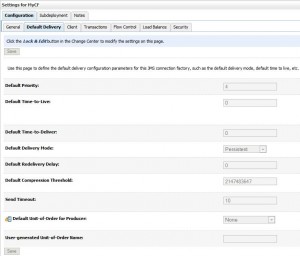
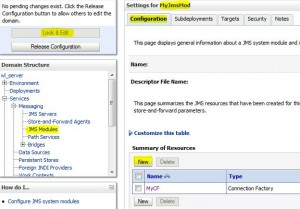
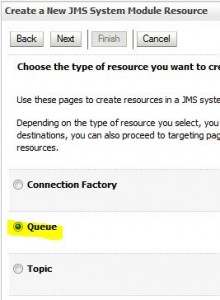
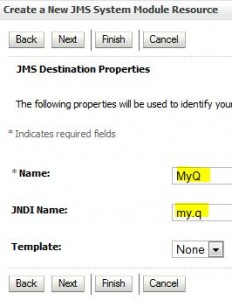
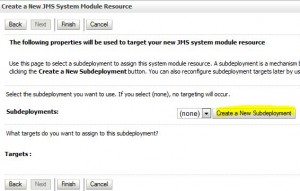

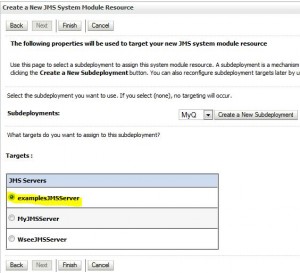
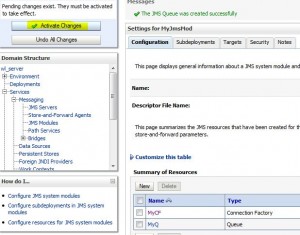
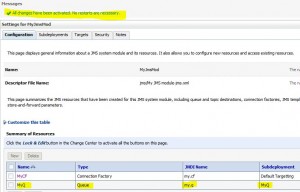
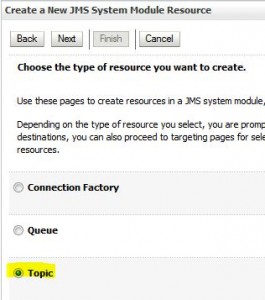
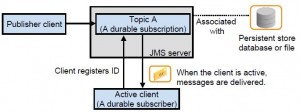
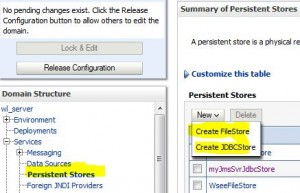
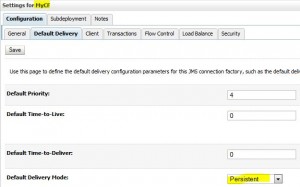
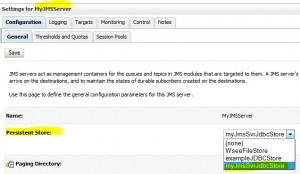
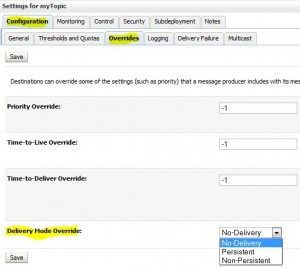
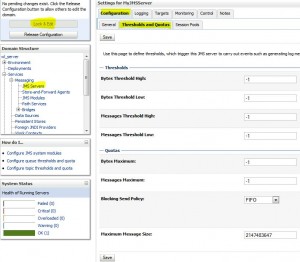
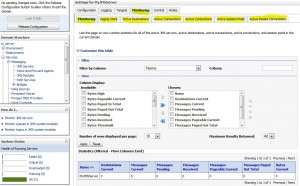
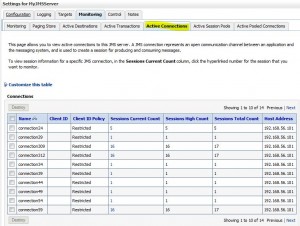
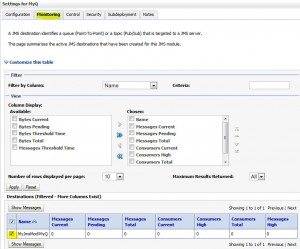
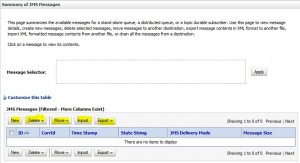
It’s in reality a nice and useful piece of info.
I am happy that you shared this helpful info with us.
Please keep us informed like this. Thanks for sharing.
My website Clash of Clans Hack Tool (http://Www.youtube.com)
Ahaa, its good dialogue about this post at this place at this blog, I have read all that, so now
me also commenting here.