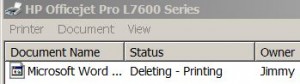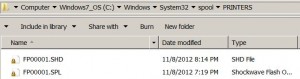* We have print job(s) stuck in the print queue:
* Open Windows Services and stop Print Spooler service:
* Go to C:\Windows\system32\spool\PRINTERS directory:
* Delete all the files in that particular directory.
* Restart Print Spooler server.
* Print jobs should now be clear from print queue: