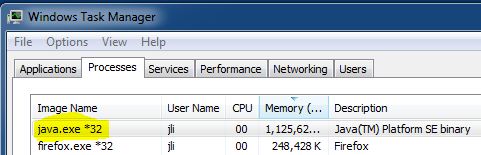* Go to lck directory, e.g. C:\Users\jli\AppData\Roaming\JDeveloper\system11.1.2.1.38.60.81\DefaultDomain\servers\DefaultServer\adr\diag\ofm\defaultdomain\defaultserver\lck
* Remove all lck files in the directory
* Exit Eclipse
* Close all programs that use Java
* Start Windows Task Manager
* Kill java.exe process
* Start Eclipse
* Start Integrated WLS