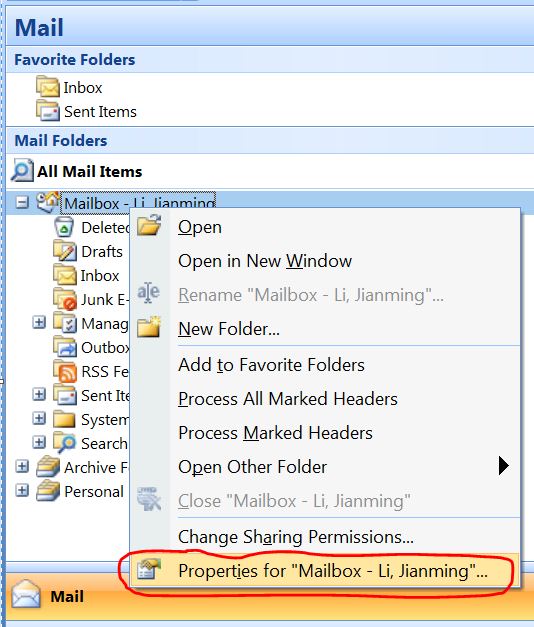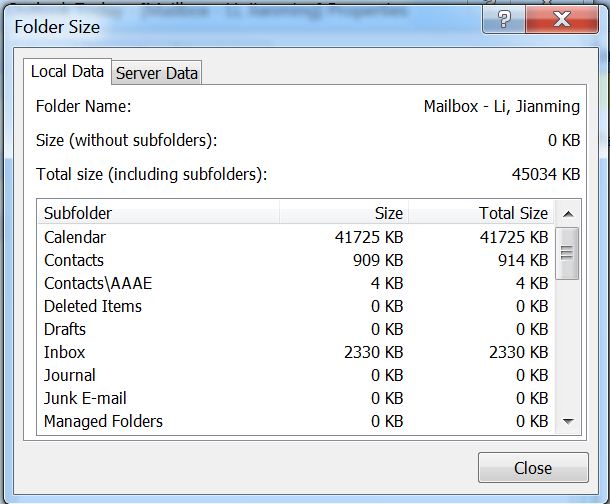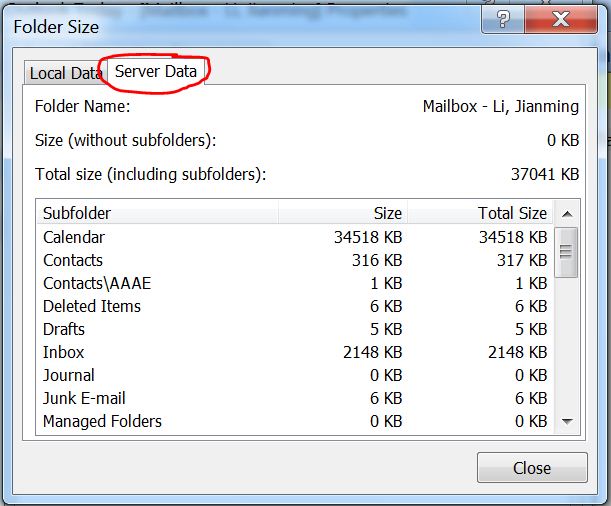* Open Outlook 2007.
* Under Mail Folders > All Mail Items, right click on Mailbox – you_name folder. Select Properties for “Mailbox – you_name”…
* Under the General tab, click Folder Sizer… button.
* Click Local Data tab to view local folder sizes.
* Click Server Data tab to view server folder sizes.
In the example shown above, the Calendar folder is taking up nearly 35 MB of server space. You can follow this post to archive it.