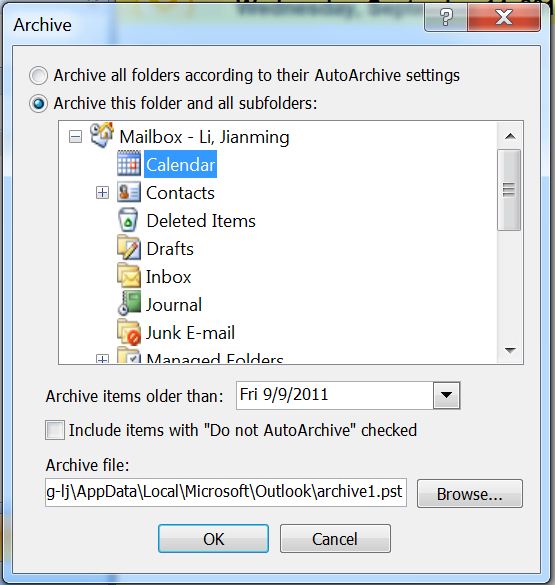* Open Outlook 2007.
* From menu bar, click File > Archive…
* Select Archive this folder and all subfolders:.
* Expand Mailbox – your_name folder.
* Select Calendar folder.
* Check that Archive file: field has been set property.
* Click OK button to start archiving.