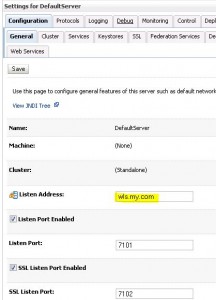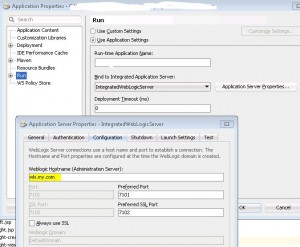Steps
Change WLS Listen Address
* Start integrated WLS
* Login admin console:
http://localhost:7101/console
* Go to DefaultDomain > Environment > Servers
* Click DefaultServer(admin)
* In Listen Address field, enter new listen address, e.g. wls.my.com
* Click Save and restart WLS
Change JDev App Weblogic Hostname
* From JDev, open Application Properties
* Select Run > Application Server Properties…
* Select Configuration tab
* Change Weblogic Hostname to matching name as entered in Weblogic console,e .g. wls.my.com