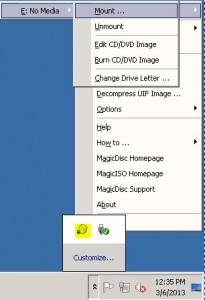Contents
Advantages
* Mount ISO file without burning to disc
* Freeware
Install
* Download from
Mount ISO Files – MagicDisc Download
* Double click to install
Mount Disc
* Double click MagicDisc. A MagicDisc icon appears in task tray.
* Right click MagicDisc icon in task tray, select Virtual CD/DVD-ROM E:No Media > Mount
* Browse to ISO file and click Open
* ISO file will be mounted on E drive in this example.
Unmount Disc
* Same as Mount Disc but select Unmount instead.