Contents
Start Virtual Appliance
* Import Layer 7 OVA file into vSphere or VMPlayer
* Start Layer 7 virtual appliance
Change root Password
* Login as: ssgconfig/7layer
* Change ssgconfig password to: L7Secure$0@
* On gateway main menu:
– Select #3
– Initial password: 7layer
* Change root password to: L7Secure$0@
Setup Networking Manually
* See this post
* This is not recommended since manual configuration will be overwritten by Layer 7 network configuration (see below)
Setup Networking via Layer 7 Menu
* Login as ssgconfig/L7Secure$0@
* Select #1: Configure system settings
* Select #1: Configure networking and system time settings
* Select #1: eth0 (dhcp)
– IPv4 networking? : yes
– #1 static
– Enter IPv4 address: 192.168.1.61
– IPv4 gateway: 192.168.1.1
– netmask: 255.255.255.0
– configure IPv6: no
– configure another interface: no
– configure a default IPv4 gateway and interface: no
– configure a default IPv6 gateway and interface: no
– Enter the fully qualified hostname for this SSG: layer7.mytest.local
– configure the nameservers: no # In production, should set this to your name server
– configure timezone: Y
– Select #17 then #6 Eastern
– configure NTP: N # In production, should set this to point to corrent NTP server
* Review and press Enter
* Return to main menu
* Select R to reboot VM
Create a New Gateway Database
* Login as: ssgconfig/L7Secure$0@
* Select menu item:
– 2) Display Layer 7 Gateway configuration menu
* Select menu item:
– 2) Create a new Layer 7 Gateway database
* Accept all defaults and, for testing purpose, use welcome1 for all passwords:
– Database host: localhost
– Database port: 3306
– Database name: ssg
– Database username: gateway
– Database password: welcome1
– Administrative database user name: root
– Administrative database password: 7layer
– Configure database failover connection: no
– SSM username (i.e. super user): admin
– SSM password: welcome1
– Cluster host: layer7
– Cluster passphrase: welcome1
– Enabled: Yes
* Reboot
Install License
* Open webadmin page: https://layer7:8443/ssg/webadmin/
* Enter:
– Username: admin
– Password: welcome1
* Browse to license file
* Install license

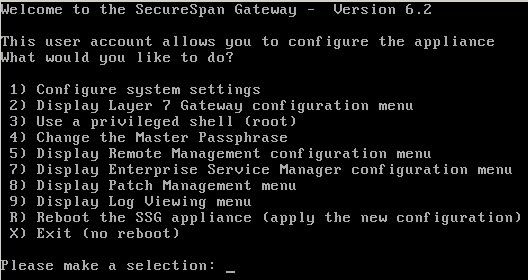

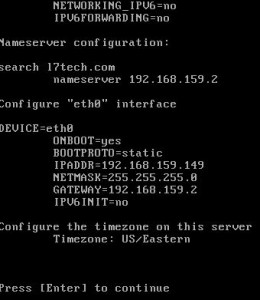
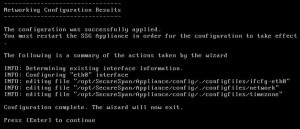
Hi Jianming Li,
I’m working on a project ( SOA architecture ) which the client has defined the layer7 as the API gateway.
As a developer, I’d like an environment on my own machine ( as you’ve done, via Virtual Machine ) to test the gateway. Unfortunately, I didn’t find one way to do so.
How do I get the .OVA file to install the OS on a Virtual Machine on my own computer, as you did?
Thanks in advance.