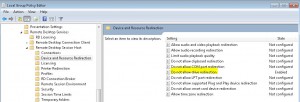Client machine: Enable RDP Client
* Open RDP client.
* Click Options:
* Click Local Resources tab and then More… button:
* Click Drives to be available in remote sessions:
* Click OK button.
Server machine: Enable Drive Redirection
* Login remote machine as Administrator.
* Open Edit group policy
* Go to Local Computer Policy > computer Configuration > Administrative Templates > Windows Components > Remove Desktop Services > Remote Desktop Session Host > Device and Resource Redirection
* Disable Do not allow drive redirection
Others
* Do not login remote machine with more than one sessions.