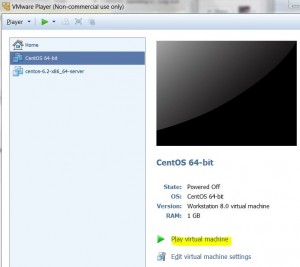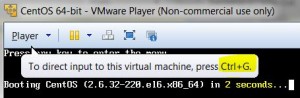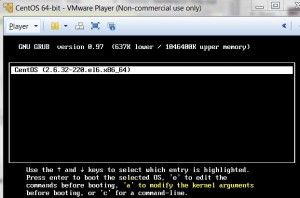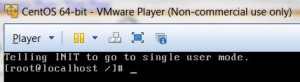* Start virtual machine
* At GRUB screen, press the following key combination in rapid succession before boot starts
1) Press Ctrl G to give keyboard control to VM
2) Press Space bar to go to grub screen
* At grub menu, press letter a to append to boot parameter
* Append a space and letter 1 to the end of line
* Hit enter key
* CentOS will boot into single user mode: