Check Subversion VCS Extension Installation in JDeveloper
* Select Tools > Preferences… > Versioning > Subversion and check that SVN client is installed in JDeveloper
* You can also select Help > About > Extensions and check the presence of Version Support for Subversion
Install Subversion VCS Extension in JDeveloper
* If not installed, you can install Subversion support by selecting Help > Check for Updates…. and the following extensions:
– VCS Framework Extension
– Subversion VCS Extension
Connect to a SVN Repository
* Open Versioning Navigator by selecting View > Team > Versioning Navigator
* In Versioning Navigator window, right click Subversion icon and select New Repository Connection…
* Enter Subversion connection information
* Click Test Read Access button to test the connection.
* Click OK
Checkout a Project
* Open Versioning Navigator by selecting View > Team > Versioning Navigator
* In Versioning Navigator window, browse to the project you want to checkout and right click it. Select Check Out…

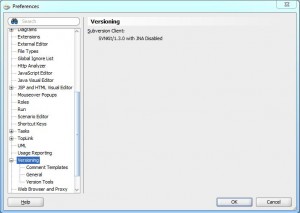
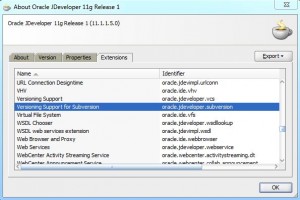
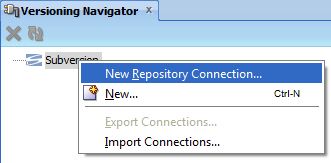
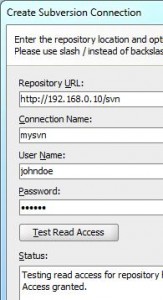
Hi . Please help me here . l created a subversion as local repository using JDeveloper 11g version 2 and it is located in the folder C//Repos . how do l access this subversion from another machine via the network . Please guide me thorugh this issue .