Contents
Create Test Web Application
* Open Visual Studio 2013
* Create a new ASP.NET web project, e.g. a web form project named TestEmbeddedSTSWeb
* Change project authentication to No Authentication
* Add to project references:
– System.IdentityModel
– System.identitymodel.services
Config Web.config File
* Add configSections
<configSections> <section name="system.identityModel" type="System.IdentityModel.Configuration.SystemIdentityModelSection, System.IdentityModel, Version=4.0.0.0, Culture=neutral, PublicKeyToken=B77A5C561934E089" /> <section name="system.identityModel.services" type="System.IdentityModel.Services.Configuration.SystemIdentityModelServicesSection, System.IdentityModel.Services, Version=4.0.0.0, Culture=neutral, PublicKeyToken=B77A5C561934E089" /> </configSections>
* Add Http Modules config:
<system.webServer> <modules> <add name="SessionAuthenticationModule" type="System.IdentityModel.Services.SessionAuthenticationModule, System.IdentityModel.Services, Version=4.0.0.0, Culture=neutral, PublicKeyToken=b77a5c561934e089" preCondition="managedHandler" /> <add name="WSFederationAuthenticationModule" type="System.IdentityModel.Services.WSFederationAuthenticationModule, System.IdentityModel.Services, Version=4.0.0.0, Culture=neutral, PublicKeyToken=b77a5c561934e089" preCondition="managedHandler" /> </modules> </system.webServer>
* Add to <system.web> section:
<authorization> <deny users="?" /> </authorization>
* Setup federation configuration to point to embedded STS:
<system.identityModel.services> <federationConfiguration> <wsFederation passiveRedirectEnabled="true" issuer="http://EmbeddedSts" realm="http://localhost:52834/TestEmbeddedSTSWeb/" requireHttps="false" /> <cookieHandler requireSsl="false" /> </federationConfiguration> </system.identityModel.services>
* Note project specific port number, i.e. 52834
Install EmbeddedSTS
* Install from NuGet:
Install-Package Thinktecture.IdentityModel.EmbeddedSts
Test
* Debug default page.
* You should be redirected to sign in page from embedded STS:
* Sign in:
* Normal page shown.
Config Users and Claims
* Users and claims are contained in App_Data/EmbeddedStsUsers.json file.
* The file will be created if it does not exist.
* You can edit the file to add users and customize claims.
References
* Announcement
* EmbeddedSts
* http://stackoverflow.com/questions/21246757/vs2013-mvc-4-how-to-setup-thinktecture-embedded-sts

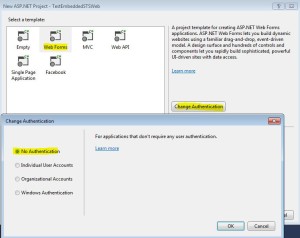
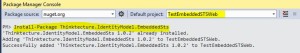

I cannot resolve the http://EmbeddedSts link locally.