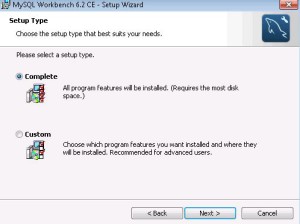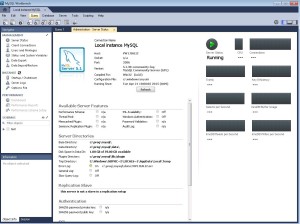Contents
Install MySQL Workbench
* Download MySQL workbench community edition mysql-workbench-community-6.2.5-win32.msi
* Double click to install
* Install, for example, to: C:\prog\MySQL Workbench 6.2 CE\
* Select Complete Install
* Start workbench: