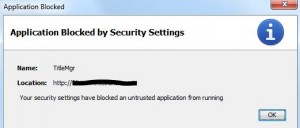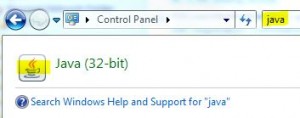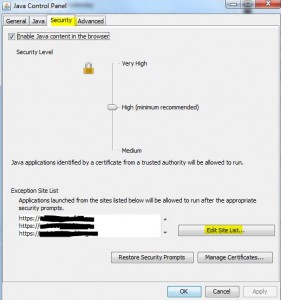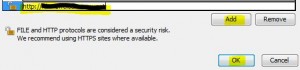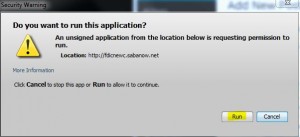Contents
Environment
* Browsers: Firefox, IE
* Java version: Java 7 and above
* See this post to find Java version in Windows machines
Issues
* When opening a Java applet, got error message:
Application Blocked by Security Settings
Possible Causes
* Applet is not signed
* Applet is self signed
* Jar file missing permission attributes
See this article for details
Possible Solutions
* Ask Jar developer to properly sign the jar file
* Check Jar file permission to match permission attributes
Temporary Workaround
Add Site to Exception Site List
* Open Control Panel and search for Java
* Click Java icon to open Java Configuration application
* Click Security tab
* Click Edit Site List… button
* Click Add button
* Enter the URL for the blocked site, i.e. https://content.my.com
* Click OK
* Click Continue on Security Warning
* Click OK
* Re-launch applet
* Click Run on Do you want to run this application? prompt
References
* How do I control when an untrusted applet or application runs in my web browser?