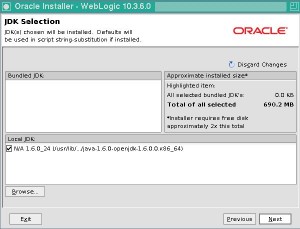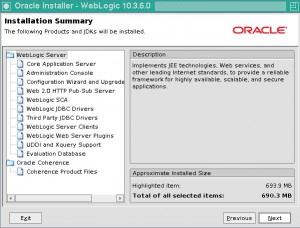Contents
Linux Box
* Box info:
# uname -r 2.6.32-276.el6.x86_64 # cat /proc/version Linux version 2.6.32-276.el6.x86_64 (mockbuild@x86-012.build.bos.redhat.com) (gcc version 4.4.6 20120305 (Red Hat 4.4.6-4) (GCC) ) #1 SMP Tue May 29 17:38:19 EDT 2012 # cat /etc/redhat-release Red Hat Enterprise Linux Server release 6.3 (Santiago) # free total used free shared buffers cached Mem: 35127936 1713140 33414796 0 75760 1109848 -/+ buffers/cache: 527532 34600404 Swap: 0 0 0 # df -h Filesystem Size Used Avail Use% Mounted on /dev/xvde1 20G 2.7G 17G 14% / none 17G 0 17G 0% /dev/shm
Install Dependencies
# JDK yum install java-1.6.0-openjdk-devel.x86_64 # X 11 yum install xorg-x11-xauth.x86_64 xorg-x11-server-utils.x86_64
Download
* Download wls1036_generic.jar from Oracle download site.
Create User and Groups
* Same as Oracle database user and groups
groupadd -g 500 oinstall groupadd -g 501 dba useradd -u 500 -g oinstall -G dba -d /home/oracle -s /bin/bash -p mycom1 oracle
Setup Env Var
export JAVA_HOME=/usr/lib/jvm/java-1.6.0-openjdk-1.6.0.0.x86_64 export PATH=${JAVA_HOME}/bin:${PATH} # Set locale to UTF-8 export LANG=en_US.UTF-8 export LC_ALL=en_US.UTF-8 export TMP=/tmp umask 027
Install
* Start installer
java -d64 -Djava.security.egd=file:/dev/./urandom -jar wls1036_generic.jar
* Click Next on the Welcome screen.
* Enter Middleware home directory: /u01/Oracle/Middleware
* Unclick I want to receive security updates and click Yes to confirm.
* Select Typical install type
* Accept JDK selection
* Accept WebLogic and Coherence home directories
* Click Next on Summary screen to start installation.
* On Install Complete screen, uncheck Run Quickstart and Click Done.
Install a General Purpose Domain
* See this post.
References
* Install Guide
* http://docs.oracle.com/cd/E23943_01/wls.htm