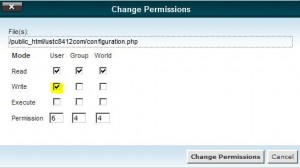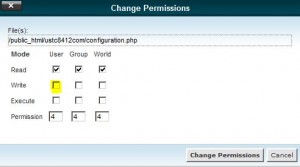Contents
Versions
* Jommla 2.5.18
Issues
* Accidentally set Administration > Global Configuration > Server > Server Settings > Force SSL to Administrator Only without setting up proper SSL certificate
* Now you cannot access the Admin site. I got the output when I saved configuration:
<META HTTP-EQUIV="Refresh" CONTENT="0;URL=http://my.com/administrator/index.php?option=com_config"><h1><a href=http://my.com/administrator/index.php?option=com_config>VIEW TEMPORARY SITE</a></h1>
Resolution
* Login cPanel
* Locate Configuration.php file
* Set file permission to allow write access
* Open Configuration.php file in edit mode
* Set $force_ssl to 0
public $force_ssl = '0';
* Save file
* Set file permission back to disallow write access
* Check that you can open Admin site without using SSL now