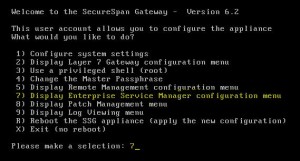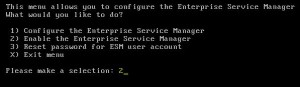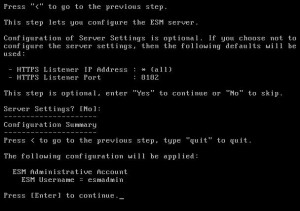Contents
Overview
* Separately licensed.
Enable ESM
* ssh to Layer7 server
* Login as ssgconfig
* Select: 7) Display Enterprise Service Manager configuration menu
* Select: 2) Enble the Enterprise Service Manager
* Press enter followed by y
Create ESM Admin User
* On ESM config menu, Select: 1) Configure the Enterprise Service Manager
* Enter:
– ESM Username: esmadmin
– ESM Password:
Login ESM
* Point browser to ESM on default ESM port 8182, e.g. https://layer7:8182/