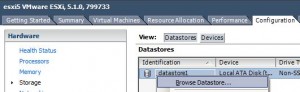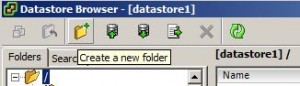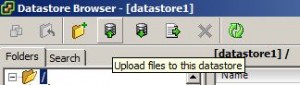Browse/Upload/Download Files to/from Datastore
* Login vSphere Client
* Select host machine > Configuration tab > Hardware > Storage > Datastores > datastore1
* Right click datastore1 and select Browse datastore…
* Create a new folder:
* Upload file to datastore:
* Download file from datastore: