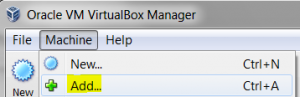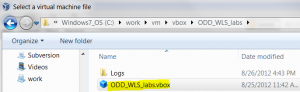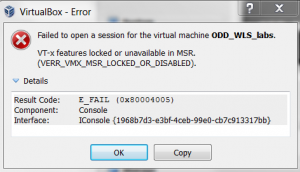Environment
* Virtualbox version: 4.2.20
* Copy from: Dell Latitude running Win 7 Professional
* Copy to: Lenovo W430 running Win 7 Professional
Copy VM
Copy VM Directory
* Simply copy intended Virtualbox VM directory , in this caes ODD_WLS_labs, from old PC to new PC.
Add Copied VM to Virtualbox
* From new PC, start Virtualbox
* Select Machine > Add
* Browse to the copied VM directory, and select the .vbox file, e.g. ODD_WLS_labs.vbox
Start Copied VM
* From Virtualbox, highlight the newly added VM, click Start button
Issues
* Error message:
* Cause: Intel Virtualization technologies are disabled in BIOS. These are the default setup in Lenovo:
* Fix: Enable Intel Virtualization in system BIOS: