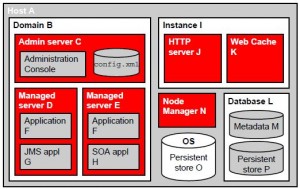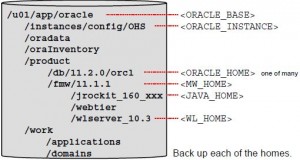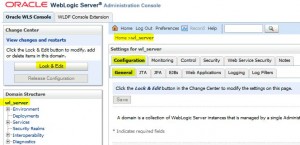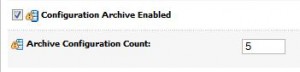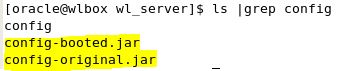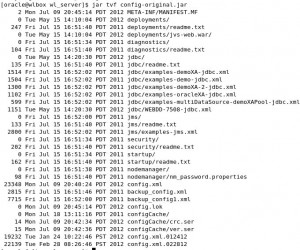Contents
Overview
Impact of Administration Server Failure
* Does not affect managed servers in the domain
* Do prevent you from changing domain configuration
* Managed server can still be started using local copy of domain configuration files
– i.e. running in Managed Server Independence (MSI) mode
* Managed server sync with admin server when it becomes available
Components to Backup
Various Oracle Homes
Understand Backup
* Scheduled
* Need to backup at least weekly
* May need different tools for different components
Understand Recovery
* Usually unscheduled
* Need to be tested at least annually
* Not necessarily the reverse of backup
* May need different tools
Backup and Recovery Examples
* Redundant disks in a SCSI array
* Multiple servers configured on multiple machines in a cluster with an application deployed on the cluster
* The ability to cancel all pending changes to a configuration
* The architecture of the Oracle 11g Database with inherent transaction logging
Describe backup and recovery strategies
Overview of Backup Strategies
* Use file copy utility (gzip, jar, tar) and make sure
– preserver symbolic links
– support long file names
– preserver permission and ownership of files
* Use RMAN to back up database-based metadata repositories
Backup Types
* Online backup (aka hot backup)
– Non-disruptive
– Maybe insistent
* Offline backup (aka cold backup)
– Easy to backup
– All runtime components need to be stopped
* Full backup
– Easy to recover
– Slow to create
* Incremental backup
– Faster to create
– Harder to recover
Backup Recommendations
When to Perform an Offline Backup
* After initial domain creation
* Before patches or upgrades
When to Perform an Online Backup
* Scheduled backups
* After component or cluster changes
* Before application deployment
* Database backups:
– LDAP
– Persistent stores
– SOA repositories
Online Backup Data Limitations
* Should not add user when backing up LDAP
* Online persistent store maybe inconsistent
* HTTP session states and cookies may be lost
Directories to Restore
* Binaries
* Configurations
* Logs
* Data
Possible Cause of Failure
* Data loss
* User error
* Malicious attack
* Data corruption
* Media failure
* Application failure
Perform a full offline backup
* Shutdown all processes
– WLS
– DB
– Node Managers
– Listeners
– EM and emAgent
– OHS
– WebCache
* Perform file system backups using OS tools such as tar: tar -zcvpf backup1.tar …
* Test backup by performing recovery on another computer
* Store backup offsite
Create a Record of Installation
* For each host
– Names and IP addresses
– OS info
* For each install
– Installation type,
– host,
– owner name and number,
– group name and number,
– environment profile and type of shell,
– directory structure,
– mount points,
– full path for Oracle home,
– port numbers used by the installation
Perform an Instance Home backup
* Stop web tier
opmnctl stopall
opmnctl status
* Backup instance home
tar -zcvpf instance1.tar $ORACLE_INSTANCE
* Start web tier
opmnctl startall
opmnctl status
Setup automatic backup of WLS configuration
* Enable auto-backup of configuration
* Check new jar files and directories
Perform an offline domain recovery
Recovery Homes
* Stop all processes
* Tar ball affected home
* Untar/restore affected home
* Tar ball new home
* Start all processes
Recover Managed Server
* If software crash, node manager will restart it
* If file corruption, restore and restart
* If computer damaged, replace computer and restore files from cold backup and restart
Recover Admin Server Configuration
* Admin Server not needed for normal operation of managed server as long as MSI mode is enabled for managed server
Recover Cluster
* Undo changes from Change Center
* Reenter correct configurations
* Use configuration archives
* Recover configuration
* Recover dommain
* Recover WLS
* Do a full recovery
Restore OPMN-Managed Components to a New Computer
* Recover files
* Update registration of Oracle Instance with admin server using opmnctl updateinstanceregistration -adminHost admin_server_host
* Update registration of components with admin server using opmnctl updatecomponentregistration -Host new_host -Port nonSSLPort
-componentName ovd1 -componentType OVD
* Edit targets.xml file for Fusion Middleware Control
* Edit emd file for EM Agent
* Restart EM Agent
Start the admin server on a backup computer
* Install WLS on backup computer
* Copy application files (?) to the backup computer
* Copy configuration files to the backup computer
* Restart admin server on backup computer (old admin server must be shutdown)
References
* Introducing Backup and Recovery
* Recovering Your Environment
[mv_include id=’3268′]