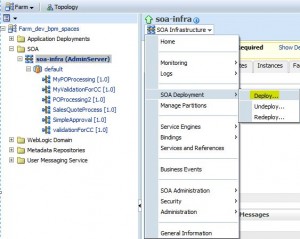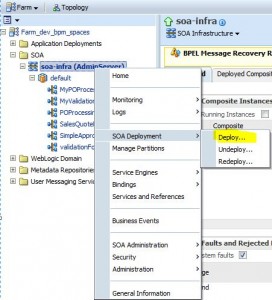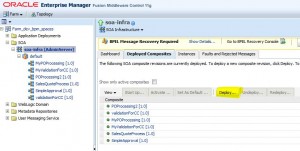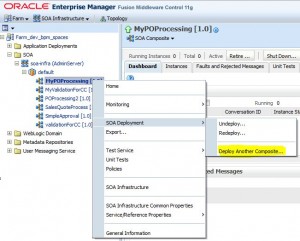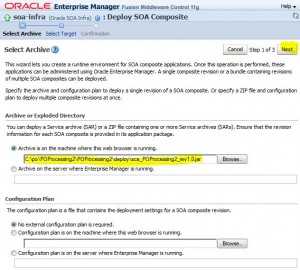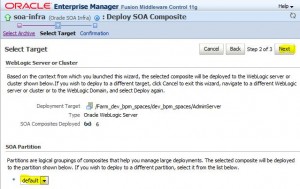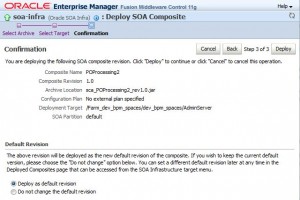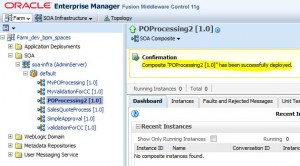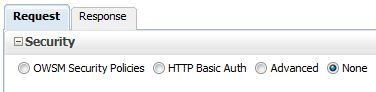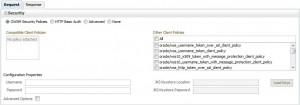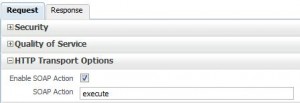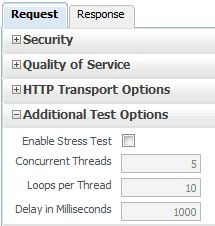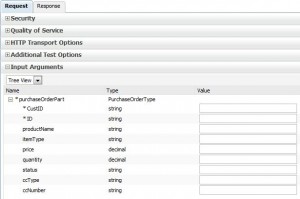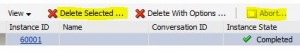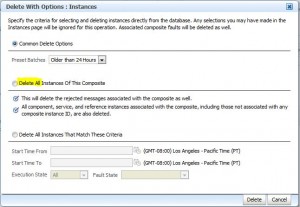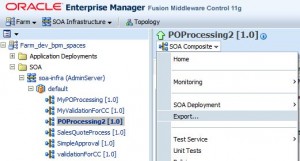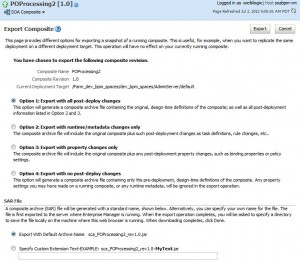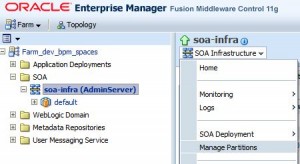Contents
- Describe Deploy and Un-deploy SOA Composite application
- Describe Management of SOA Composite application using the Enterprise Manager
- Describe Enterprise Manager Grid Control SOA Management Packs
This is part of 1Z0-451: Oracle SOA Foundation Practitioner Exam
<< Previous
Describe Deploy and Un-deploy SOA Composite application
Using Deploy SOA Composite Wizard
Deploy Scenarios
* Deploy new composite application for the first time
* Deploy a new revision (e.g. 2.0) along with old revision (e.g. 1.0). Latest revision becomes the new default revision.
* A SOA bundle (ZIP file) containing multiple SOA composite application revisions (e.g. 2.0, 3.0, 4.0)
Access Deploy SOA Composite Menu
* Click SOA Infrastructure Menu:
* Right click SOA > soa-infra
* From Deployed Composites > Deploy…
* Right click any deployed composite
Select Archive
Select Target
Confirm
Deployed
Deploying SOA Composite Applications with Task Flows
* Need to specify partition in hwtaskflow.xml file in adfmsrc directory.
<hwTaskFlows xmlns="http://xmlns.oracle.com/bpel/workflow/hwTaskFlowProperties"> <ApplicationName>worklist</ApplicationName> <LookupType>LOCAL</LookupType> <TaskFlowDeploy>false</TaskFlowDeploy> <PartitionName>partition2</PartitionName>
Redeploying Applications
* Access Redeploy menu the same way as accessing Deploy menu
* Replaces the old version if one exists
* Existing running instances changed to stale state.
– Audit trail details still available
– Flow trace details still available.
Undeploying Applications
* Access Undeploy menu the same way as accessing the Deploy menu
* Existing running instances changed to stale state.
– Audit trail details still available
– Flow trace details not available.
References
* Deploying SOA Composite Applications
Describe Management of SOA Composite application using the Enterprise Manager
Test Composite
* Access Test page:
Security
* OWSM Security Policies
* HTTP Basic Auth
* Advanced
* None
Quality of Service
HTTP Transport Options
Additional Test Options (Stress Test)
Input Arguments
Manage Deployed Composite State
* Open Deployed Composites tab
* Select the composite (no check box, need to select a row like in spreadsheet)
Manage Composite Instances
Open Instances Page
* Search utility
* List of instances
Search utility
Manage Instances
* Delete, Abort
* Delete With Options
Orphan Instances
* Instances without any associated composite application
* Orphan instances can only be deleted by purge script, i.e. can not be deleted using Delete All Instance
Fault Recoveries
* Support individual and bulk recoveries of BPEL and Mediator service components
* BPEL needs fault policy configuration of ora-human-intervention action
* Human task service component faults are recovered from Worklist
* Recoveries are performed from Faults and Rejected Messages tab
Test Automation
* Test cases are
– created in JDeveloper
– included in SOA Composite
– deployed and administered from EM
* Tested from Unit Tests tab
Manage Security Policies
* Managed from Policies tab
* See this post for a tutorial
Export SOA Composite Application
What Can be Exported
* Original design-time composite
* Post deployment changes
– in the rules dictionary
– domain value maps (DMVs)
– binding component properties
– audit level settings
– payload validation status
– policy attachment
Export Composite Application
Partitions
* Partition logically groups composite applications into groups
* Bulk lifecycle management tasks can be performed on a partition to include all composite applications
Manage Partitions
Create/Delete Partition
Manage All Composites in Partition
Undeploy All in Partition
Enalbe/Disable BPEL and BPMN Business Monitors
* All BPEL and BPMN sensors are enabled by default.
* Sensors can only be disabled per component type
References
* Managing SOA Composite Applications
Describe Enterprise Manager Grid Control SOA Management Packs
Overview
* Centralized management console: monitor availability and performance of complete SOA environemnt.
* Discovery and service modeling: can discover composite apps, SOA Infra, BPEL, OSB services
* Runtime governance
* Infrastructure management: monitor availability and performance of SOA Infra components
* Configuration management:
* Deployment automation
* Adapter metrics
* Business-IT alignment: BAM/EM
* Service level management
* Application dependency and performance
* Historical analysis and reporting
* Instance tracing
References
* http://www.oracle.com/technetwork/oem/grid-control/overview/ds-soa-mgmt-pack-1-128301.pdf
* Overview of Oracle SOA Management Pack Enterprise Edition
* Oracle® Fusion Middleware 2 Day Administration Guide 11g Release 1 (11.1.1)