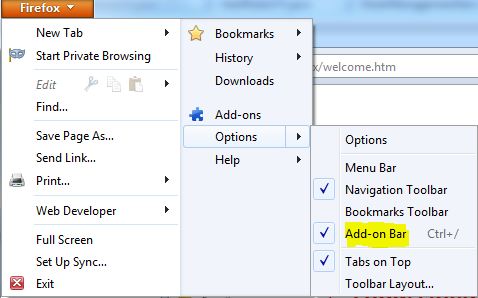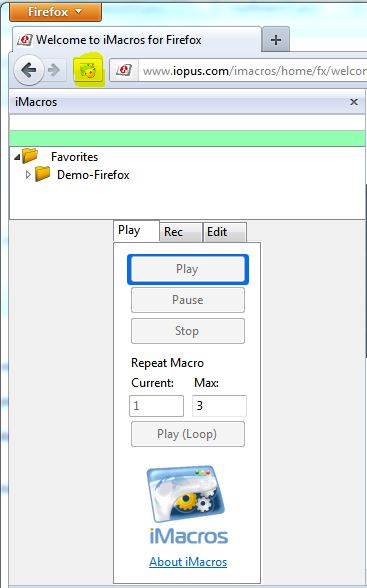Install
* Download from https://addons.mozilla.org/en-US/firefox/addon/imacros-for-firefox/
* Click + Add to Firefox
* Click Install Now when prompted
* Restart Firefox
* You should see iMacros for Firefox – Installation completed!” message
How to Use
* If you are not on the “Installation completed” page, go to http://www.iopus.com/imacros/home/fx/welcome.htm
* Follow the demos
Turn on iMacro Menu
* Open Firefox
* Enable Add-on Bar (Firefox > Options > Add-on Bar)
* Click the iMacro menu button to open iMacro menu.