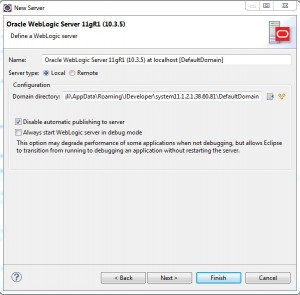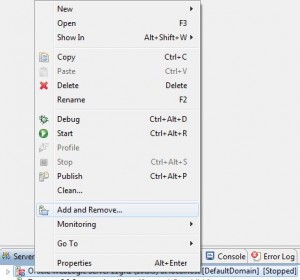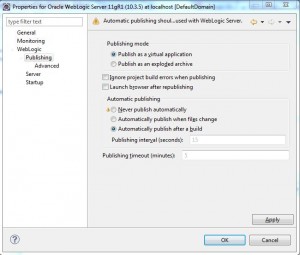Contents
Install WebLogic Server Adapters
* Select Window > Show View > Servers
* Right click inside Servers window and select New > Server
* Click Download additional server adapters link
* Select Oracle WebLogic Server Tools and click Next
* Accept license agreement and click Finish
* Click OK to restart Eclipse after install.
Create a New WebLogic Server Instance
In this example, I’ll create a new WebLogic server instance to point to the integrated WLS (version 11gR1 10.3.5) that comes with JDev 11gR2.
* Open Eclipse Servers console: Window > Show View > Servers
* Right click inside Servers console and select New > Server
* On Define a New Server dialog, choose Oracle > Oracle WebLogic Server 11gR1 (10.3.5)
* Click Next and browse to WebLogic home, e.g. C:\Oracle\Middleware11gr2\wlserver_10.3
* Click Next and browse to Domain directory, e.g. C:\Users\jli\AppData\Roaming\JDeveloper\system11.1.2.1.38.60.81\DefaultDomain
* Click Finish
Publish Web App to WLS Instance
* In Servers console, right click WebLogic server and select Add and Remove…
* Move the web applications you want to deploy from Available: panel to Configured: panel.
* Start WebLogic server, the web applications should be deployed.
Publish as EAR or WAR
* In Servers panel, right click WebLogic server and select Properties
* Select WebLogic > Publishing
* Under Publishing mode, select either Publish as a virtual application or Publish as an exploded archive
* Publish as a virtual application:
– Web application will be published under the name _auto_generated_ear_, e.g.
C:\Users\jli\AppData\Roaming\JDeveloper\system11.1.2.1.38.60.81\DefaultDomain\servers\DefaultServer\tmp\_WL_user\_auto_generated_ear_
* Publish as an exploded archive:
– Web application will be published under the web application name, e.g, C:\Users\jli\AppData\Roaming\JDeveloper\system11.1.2.1.38.60.81\DefaultDomain\servers\DefaultServer\tmp\_WL_user\test-cdi
* Select Automatically publish after a rebuild will trigger redeployment after you rebuild the project, e.g. after cleaning project.