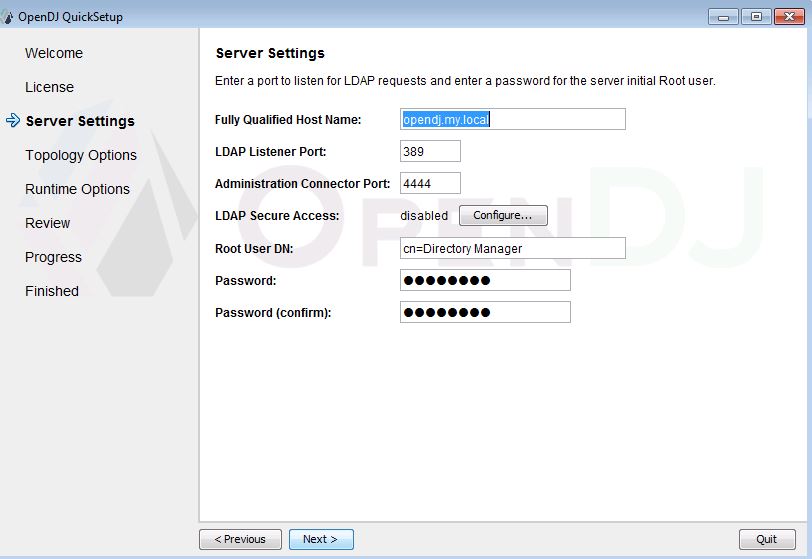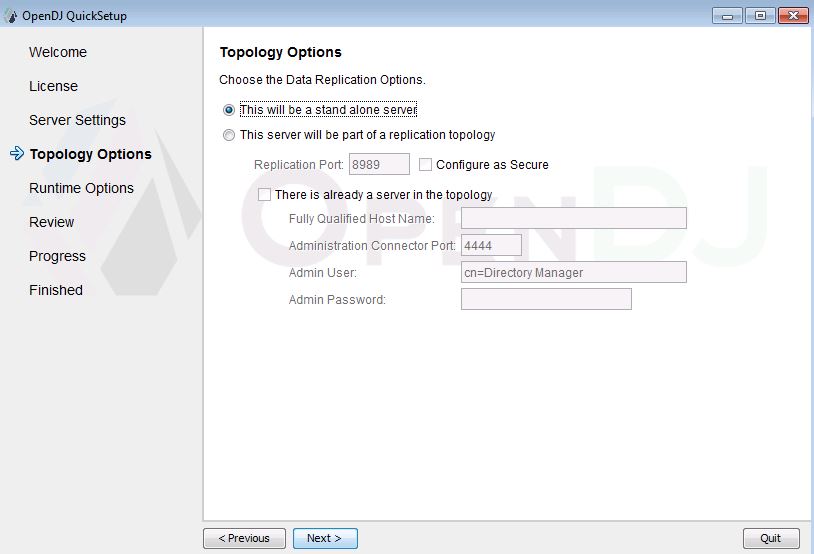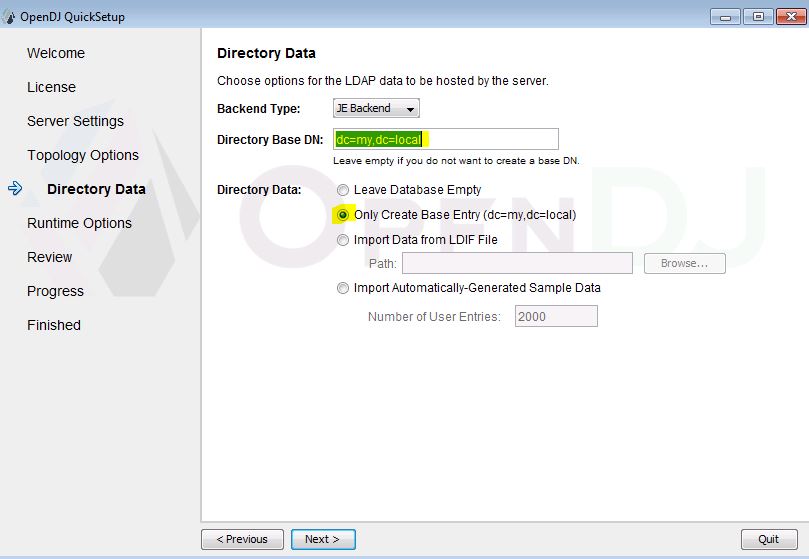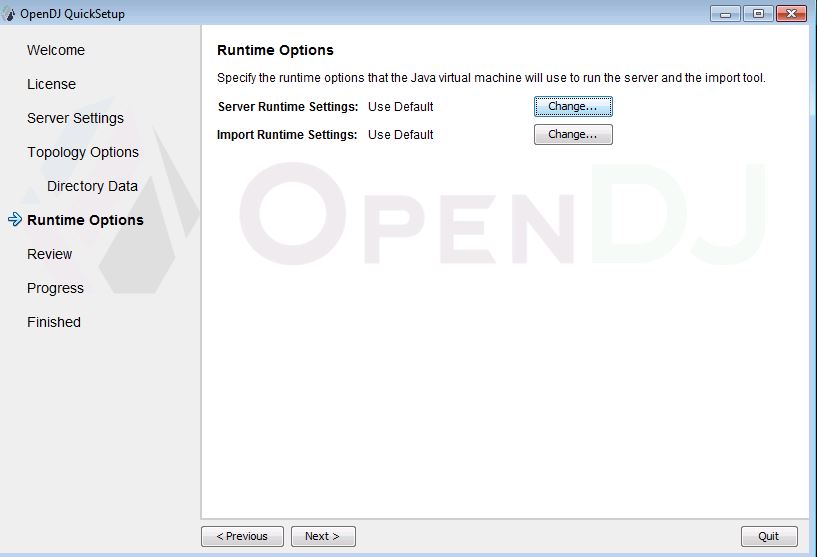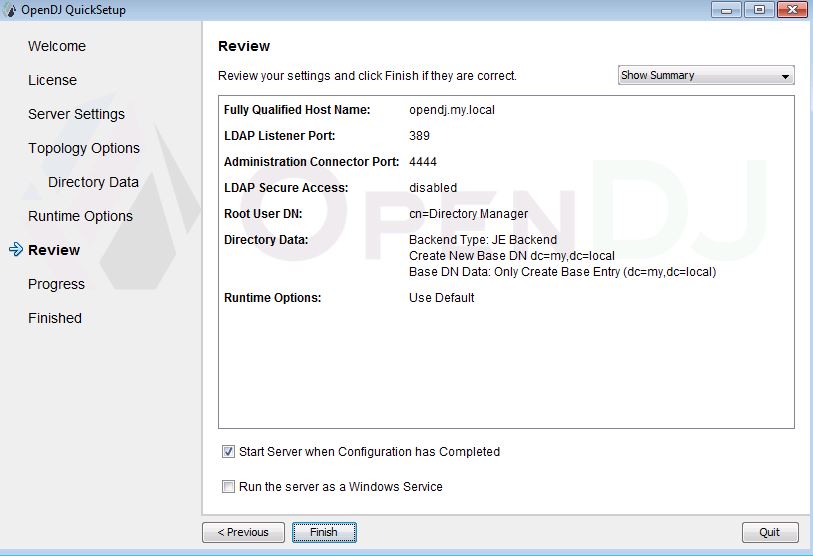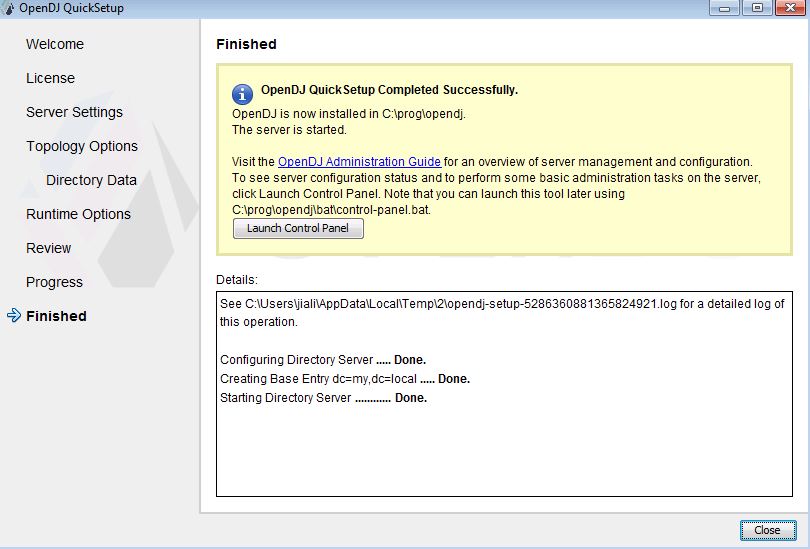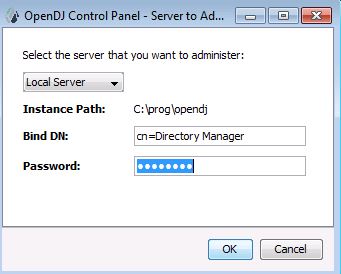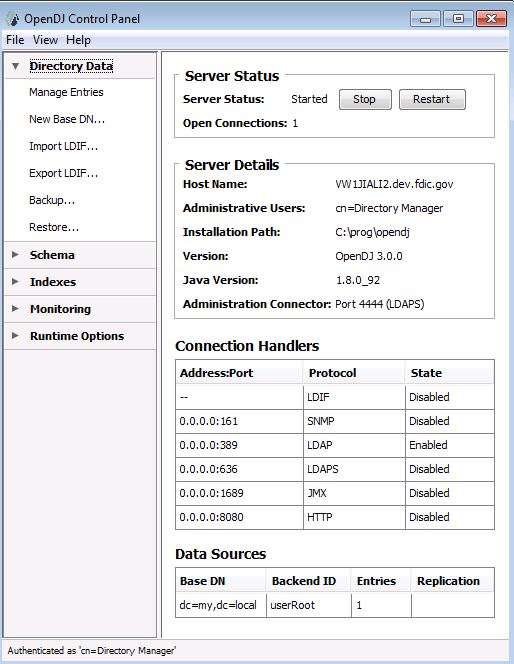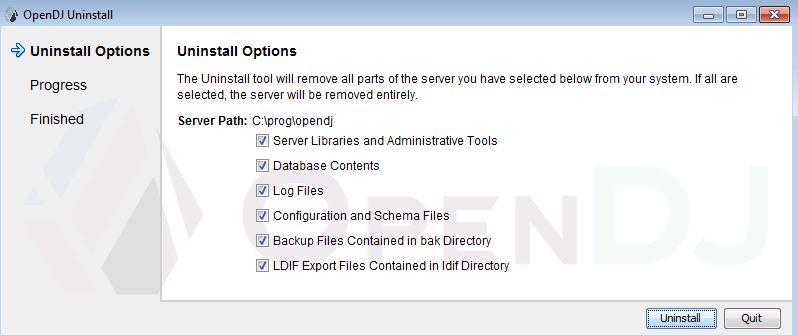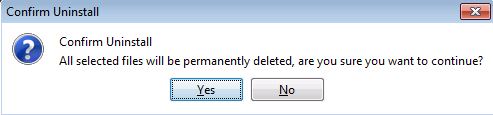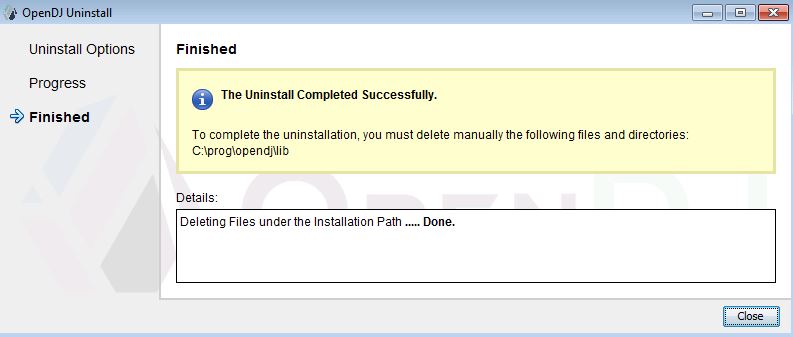Contents
Download
* Download from ForgeRock. You’ll need an ForgeRock account to download.
Install
* Create a DNS name, e.g. by adding to hosts file:
127.0.0.1 opendj.my.local
* Create a new env variable
Name: OPENDS_JAVA_HOME
Value: C:\prog\jdk1.8.0_92
* Unzip, e.g., into c:\prog
* Run setup.bat
* Follow setup wizard:
– Server settings. Enter root password here, e.g. Wx1
– Topology Options
– Directory Data
– Runtime Options
– Review
– Done
Admin
* For Windows, admin scripts are in the bat directory, e.g. C:\prog\opendj\bat
Control Panel
* Run control-panel.bat in the bat directory
* Login:
* Logged in:
* You can start and stop OpenDJ using Control Panel
Uninstall
* Run uninstall.bat
* Confirm uninstall
* Done