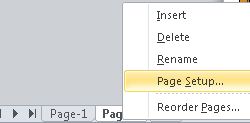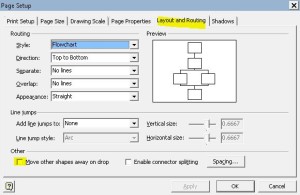Prevent Shapes from Moving Away from Each Other when Pasting
Issues
* When I copy and paste all shapes from one page to another in Visio 2010, all shapes were reformatted and seemed to move away from each other.
Solution
* Right click the page name and select Page Setup…
* On Layout and Routing tab, turn off Move other shapes away on drop on page setup