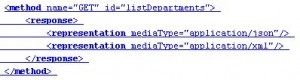* From JDev, open Tools > HTTP Analyzer
* Click Create New Request icon (second from upper left corner)
* Click HTTP Content tab (second from lower left corner)
* Enter or select:
– URL field: Jersery RESTful service application WADL URL, e.g. http://127.0.0.1:7101/MyEJBModel/jersey/application.wadl
– Method: GET
* Click Send Request button and you should get a WADL XML response
* On the WADL response window,
– locate the resource method you’d like to invoke, e.g. listDepartments
– hold down Ctl button and click the method block
* A new HTTP Analyzer window opens prepopulated with the RESTful request info
* Click Send Request button
* Response shows up in the Response window