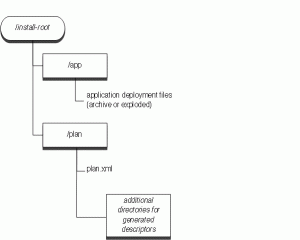Contents
Packaging Files for Deployment
Using Archived Files
* Packaged with jar utility with different types of file extensions:
– EJBs and client archives: .jar
– Web app: .war
– Resource adapter: .rar
– Enterprise app: .ear
– Web services: .war or .jar (Java or EJB) then .ear
– Java EE libraries: .ear or standard JEE mdoule
– Client applications and optional packages: .jar
* Deployment plan
Using Exploded Archive Directories
* Use exploded archive directories when you want to do:
– partial updates of modules.
– periodical update of static files.
– system I/O on the archive files.
Deploy without Deployment Descriptors
* If no WEB-INF/web.xml, then directory name should have .war suffix.
* If no META-INF/application.xml, then
– directory name should have .ear suffix.
– modules are deployed in the order of File.listFiles() method.
Default Deployment Name
* myear.ear -> myear
* Exploded directory -> directory name
Install Root Directory
* Example:
mkdir c:\deployments\production mkdir c:\deployments\production\myApplication mkdir c:\deployments\production\myApplication\91Beta mkdir c:\deployments\production\myApplication\91Beta\app mkdir c:\deployments\production\myApplication\91Beta\plan # Other plan files mkdir c:\deployments\production\myApplication\91Beta\plan1 mkdir c:\deployments\production\myApplication\91Beta\plan2 cp c:\downloads\myApplication.ear c:\deployments\production\myApplication\91Beta\app # or exploded form cp -r c:\downloads\myApplication c:\deployments\production\myApplication\91Beta\app # Default plan cp c:\downloads\myApplicationPlans\plan.xml c:\deployments\production\myApplication\91Beta\plan # If not default plan directory, then must specify plan1 or plan2 directory in config.xml cp c:\downloads\myApplicationPlans\plan1.xml c:\deployments\production\myApplication\91Beta\plan1 cp c:\downloads\myApplicationPlans\plan2.xml c:\deployments\production\myApplication\91Beta\plan2
FastSwap Deployment
* JEE 5 introduced dynamic class redefinition:
– redefine classes at run time without disturbing running applications.
– requires shape of class remains identical.
* WebLogic FastSwap removes the restriction of identical class shape.
FastSwap restrictions
* Available in Dev mode only.
* Supports following in exploded directories only (not archives):
– POJOs (jars)
– wars
– ears
* See here for more details.
To Enable
* Add to weblogic-application.xml (enterprise app) or weblogic.xml (web app) file:
<fast-swap> <enabled>true</enabled> </fast-swap>
Ant Task
<taskdef name='fast-swap' classname='com.bea.wls.redef.ant.FastSwapTask'/> <target name='all'> <!-- Redefine classes which have changed since they were last loaded. Required parameters: adminUrl: Connection url user: User name password: User password server: Managed server name application: Deployed application name Optional parameters: module: Name of the module within the application. If not specified, all modules within the application will be processed. failonerror: Default=true. If true, task will fail if fast-swap failed. Otherwise, a message will be displayed and the task will return success. timeout: Default=300. Timeout in seconds. classnames: Comma separated list of classnames to process. If not specified, all classes within specified modules (if any) in the application will be considered. --> <fast-swap adminUrl='t3://localhost:7001' user='weblogic' password='weblogic' server='myserver' application='SimpleApp' module='SimpleAppCookie' failonerror='false' timeout='30' classnames='examples.servlets.CookieCounter1, examples.servlets.CookieCounter2, examples.servlets.CookieCounter' /> </target>
[mv_include id=”3569″]
* Preparing Applications and Modules for Deployment