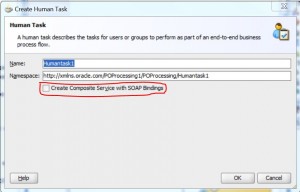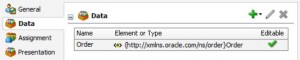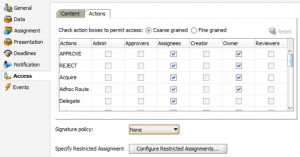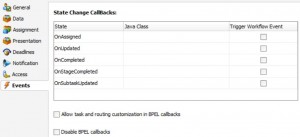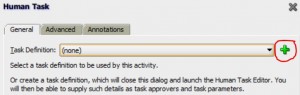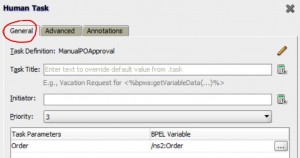Contents
Introduction
* Human Task Editor: used to model task metadata.
* Define metadata for human task in either of two ways:
– BPEL Designer: drag a human task into a BPEL process.
– SOA Composite Editor: drag a human task service component into the composite application.
~ Select Create Composite Service with SOAP Bindings checkbox to create Standalone human task.
~ Deselect to create BPEL associated human task.
* Human task definition is saved in .task file.
* Steps:
– Create/model human task service component in SOA Composite Editor.
– Associate it with BPEL process (creates a task service partner link).
– Generate task form for displaying human task during runtime in BPM Worklist application.
How to Access the Sections of the Human Task Editor
* SOA Composite Editor: double-click the Human Task icon
* Oracle BPEL Designer: double-click the Human Task icon and click the Edit icon in the upper right corner.
General Section
* Define task details such as title, task outcomes, owner, and other attributes.
Data Section
* Enables you to define the structure (message elements) of the task payload (the data in the task).
Assignment Section
* Enables you to assign participants to the task and create a policy for routing the task through the workflow.
Presentation
* Enables you to specify the following settings:
– Multilingual settings.
– WordML and custom style sheets for attachments.
Deadlines
* Enables you to specify the expiration duration of a task, custom escalation Java classes, and due dates.
Notification
* Enables you to create and send notifications when a user is assigned a task or informed that the status of the task has changed.
Access Section
* Enables you to specify access rules for task content and task actions, workflow signature policies, and assignment restrictions.
– Access task content:
– Access task actions:
– Specify restrictions on task assignment:
~ In the Access section, click Configure Restricted Assignments.
~ In the Configure Restricted Assignment dialog, enter the class name.
~ class must implement the oracle.bpel.services.workflow.task.IRestrictedAssignmentCallback interface.
Events
* Enables you to specify callback classes and task and routing assignments in BPEL callbacks.
* Java callbacks: The callback class must implement the interface oracle.bpel.services.workflow.task.IRoutingSlipCallback. Make the callback class available in the class path of the server.
* You must create an Oracle Mediator service component in which you reference the EDL file and subscribe to the appropriate business event.
* A file-based MDS connection is required so that the EDL file can be located. The location for the file-based MDS is JDev_Home\jdeveloper\integration\seed.
* Allow task and routing customization in BPEL callbacks checkbox: allows fine-grained callbacks (for example, onTaskUpdate or onTaskEscalated) to be sent to the BPEL process.
* Disable BPEL callbacks checkbox:
– disables BPEL callbacks.
– enables you to invoke the task service without waiting for a reply.
Associate Human Task Service Component with a BPEL Process
* Drag a human task activity into the BPEL process in Oracle BPEL Designer.
* Select the existing human task service component from the Task Definition list of the Create Human Task dialog.
* Or click the green plus icon to the right of the Task Definition list in the Create Human Task dialog to create a one human task service component.
* When association is complete, a task service partner link is created in Oracle BPEL Designer. The task service exposes the operations required to act on a task.
Human Task Dialog
* General Tab:
* Advanced Tab: