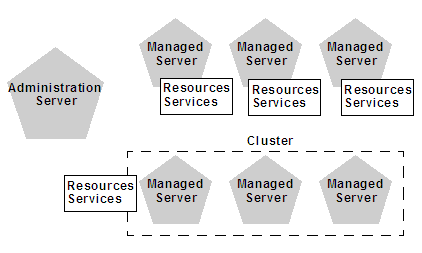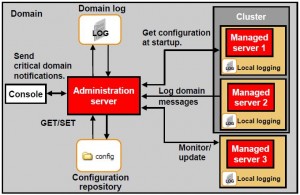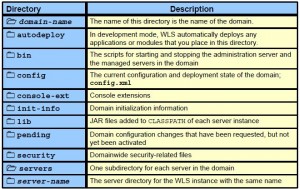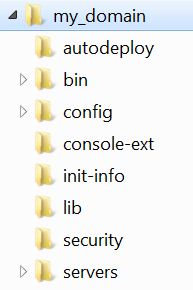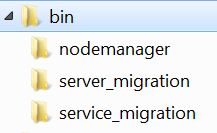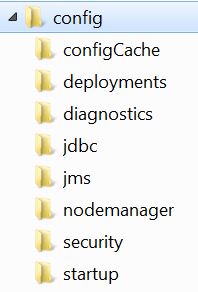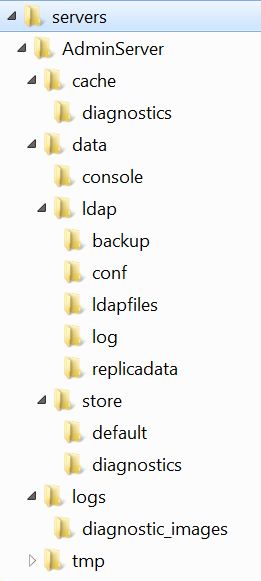This is part of 1Z1-102: Oracle Weblogic Server 11g: System Administration I
<< Previous
Contents
Describe elements in a WebLogic Server domain
* Basic administrative unit.
* More details here.
Contains
* Exactly one admin server.
* Zero or more managed servers.
* Zero or more clusters
* Logically related resources and services that are manged collectively as one unit.
– Machine definitions
– Network channels
– Virtual hosting
– Security providers
– Resource adapters
– Diagnostics and monitoring services
– JDBC data sources
– Mail sessions
– XML entity caches and registry of XML parsers and transformer factories.
– messaging services such as JMS servers and store-and-forward services.
– Persistent store
– Startup classes
– Work managers
– work contexts
Define a WebLogic Server Domain
* Domain is defined by DOMAIN_NAME/config/config.xml file and files referenced by it.
Compare administration and managed servers
Admin Server
* Each domain must have one admin server.
* Maintains the domain’s configuration documents.
* Distributes changes in the configuration documents to Managed Servers.
* Central location from which to monitor all resources in a domain.
* When admin server fails:
– Managed servers (clustered or not) continue to work.
– Manged servers periodically check attempt to reconnect to admin server.
Managed Servers
* Managed Servers host:
– business applications
– application components
– Web services and their associated resources
* Managed Servers maintain a read-only copy of the domain’s configuration document. The copy is synchronized with admin server when a Managed Server starts up.
Create a simple domain using the Configuration Wizard
* See this post.
Describe the organization and contents of a WebLogic Server domain directory
Top Directories
bin Directory
config Directory
servers Directory
Start and stop WebLogic Server using scripts
* See this post.
Start/Stop Servers
* Start WebLogic servers
– $DOMAIN_NAME/bin/startWebLogic.sh
cd /opt/oracle/Middleware/home_11gr1/user_projects/domains/soa_domain/bin nohup ./startWebLogic.sh >> AdminServer.out 2>> AdminServer.err < /dev/null & nohup ./startManagedWebLogic.sh soa_server1 >> soa_server1.out 2>> soa_server1.err < /dev/null & nohup ./startManagedWebLogic.sh bam_server1 >> bam_server1.out 2>> bam_server1.err < /dev/null &
– WLST + Node Manager
– WLST without Node Manager
– Custom script calling weblogic.Server (dev environment only)
* Stop WebLogic servers
- $DOMAIN_NAME/bin/<em>stopWebLogic.sh</em> cd /opt/oracle/Middleware/home_11gr1/user_projects/domains/soa_domain/bin ./stopManagedWebLogic.sh bam_server1 >> bam_server1.out 2>> bam_server1.err < /dev/null & ./stopManagedWebLogic.sh soa_server1 >> soa_server1.out 2>> soa_server1.err < /dev/null & ./stopWebLogic.sh >> AdminServer.out 2>> AdminServer.err < /dev/null &
* From Admin Console
>> Next
[mv_include id=’3268′]
* Oracle® Fusion Middleware Understanding Domain Configuration for Oracle WebLogic Server 11g Release 1 (10.3.4) Part Number E13716-03