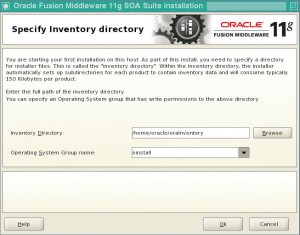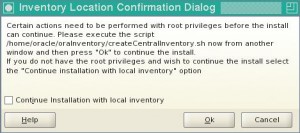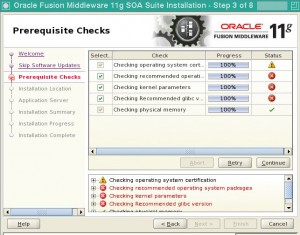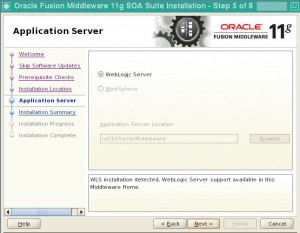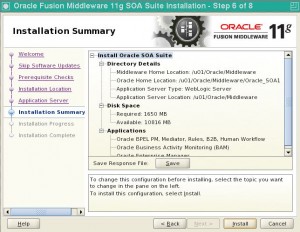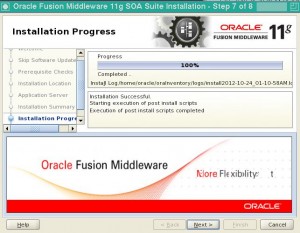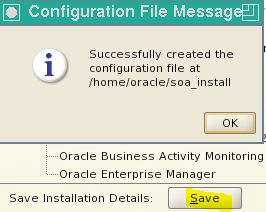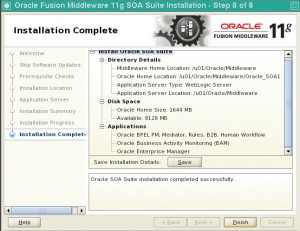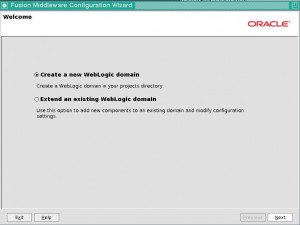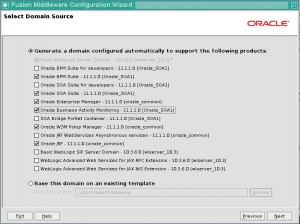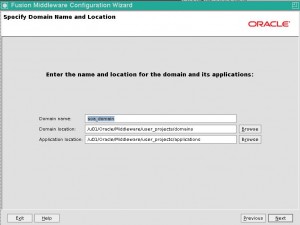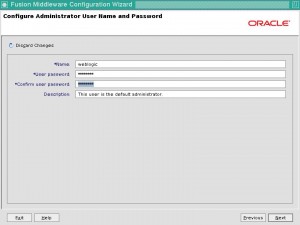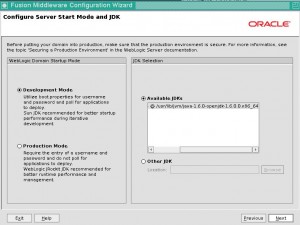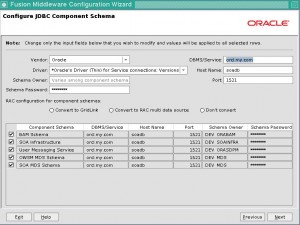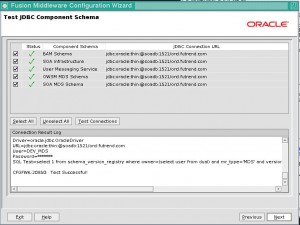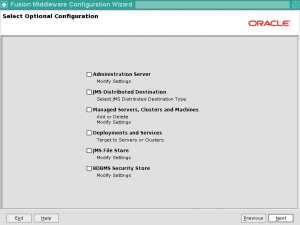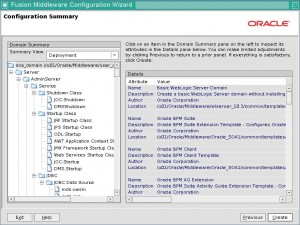Contents
Environment
* See this post.
Java
[oracle unzip]$ java -version java version "1.6.0_24" OpenJDK Runtime Environment (IcedTea6 1.11.5) (rhel-1.50.1.11.5.el6_3-x86_64) OpenJDK 64-Bit Server VM (build 20.0-b12, mixed mode) [oracle Disk1]$ which java /usr/lib/jvm/java-1.6.0-openjdk-1.6.0.0.x86_64/bin/java
Prerequisites
WebLogic Server
* See this post.
Create Database Schema for BAM and SOA Servers
* See this post.
Install
Unzip
* Unzip both zip files into same directory
unzip ../ofm_soa_generic_11.1.1.6.0_disk1_1of2.zip unzip ../ofm_soa_generic_11.1.1.6.0_disk1_2of2.zip
Run Installer
cd Disk1 ./runInstaller -jreLoc /usr/lib/jvm/java-1.6.0-openjdk-1.6.0.0.x86_64
* Accept Inventory Directory location
* Run as root:
[root ~]# cd /home/oracle/oraInventory/ [root oraInventory]# ./createCentralInventory.sh Setting the inventory to /home/oracle/oraInventory Setting the group name to oinstall Creating the Oracle inventory pointer file (/etc/oraInst.loc) Changing permissions of /home/oracle/oraInventory to 770. Changing groupname of /home/oracle/oraInventory to oinstall. The execution of the script is complete
* Click OK on inventory directory confirmation
* Click Next on Welcome screen
* Select Skip Software Updates
* Click Continue on Prerequisite check even though it fails
* Accept default
– Middleware Home: /u01/oracle/Middleware
– Oracle Home Directory: Oracle_SOA1
* Accept WebLogic Server selection
* Review summary screen and click Install
* Click Next on install completion
* Save config information and click Finish on Installation Complete screen
* Install log file location:
[oracle Disk1]$ Log: /home/oracle/oraInventory/logs/install2012-10-24_01-10-58AM.log
Create Domains
* Start domain config wizard:
cd /u01/Oracle/Middleware/Oracle_SOA1/common/bin ./config.sh -log=soa_domain.log
* Select Create a new WebLogic domain and click Next
* On Select Domain Source screen, select
Oracle BPM Suite - 11.1.1.0[Oracle_SOA1] Oracle SOA Suite - 11.1.1.0[Oracle_SOA1] Oracle Enterprise Manager - 11.1.1.0[oracle_common] Oracle Business Activity Monitoring - 11.1.1.0[Oracle_SOA1] Oracle WSM Policy Manager - 11.1.1.0[oracle_common] Oracle JRF - 11.1.1.0[oracle_common]
* Enter domain name and location
Domain name: soa_domain Domain location: /u01/Oracle/Middleware/user_projects/domains Application location: /u01/Oracle/Middleware/user_projects/applications
* Enter Administrator user name and pass
Name: weblogic User password: welcome1
* Select Development Mode and JDK
* On Configure JDBC Component Schema screen, select ALL component schema checkboxes and enter:
Vendor Oracle Driver: Oracle's Driver (Thin) for Service connections; Versions:9.0.1 and later DBMS/Service: orcl.world # Since we select Service connections driver, sid won't work Host Name: localhost Port: 1521 Schema Password: welcome1
* Click Next after successful testing JDBC component schema
* Leave all optional configurations unchecked.
* Click Create on Configuration Summary screen.
* Click Done on last screen.
Create boot.properties File
* For soa_server1:
cd /u01/Oracle/Middleware/user_projects/domains/soa_domain/servers mkdir soa_server1 cd soa_server1 mkdir security cd security vi boot.properties
* For bam_server1:
cd /u01/Oracle/Middleware/user_projects/domains/soa_domain/servers mkdir bam_server1 cd bam_server1 mkdir security cd security vi boot.properties
* boot.properties file content:
username=weblogic password=welcome1
Start/Stop Servers
* Start WebLogic servers
cd /u01/Oracle/Middleware/user_projects/domains/soa_domain/bin nohup ./startWebLogic.sh >> AdminServer.out 2>> AdminServer.err < /dev/null & nohup ./startManagedWebLogic.sh soa_server1 >> soa_server1.out 2>> soa_server1.err < /dev/null & nohup ./startManagedWebLogic.sh bam_server1 >> bam_server1.out 2>> bam_server1.err < /dev/null &
* Add to ~/.bashrc
# SOA middleware_dir=/u01/Oracle/Middleware soa_domain_dir=$middleware_dir/user_projects/domains/soa_domain soa_domain_bin_dir=$soa_domain_dir/bin alias cdmw="cd $middleware_dir" alias cdsoad="cd $soa_domain_dir" alias startweblogic="nohup ${soa_domain_bin_dir}/startWebLogic.sh >> ${soa_domain_bin_dir}/AdminServer.out 2>> ${soa_domain_bin_dir}/AdminServer.err < /dev/null &" alias startsoa11g="nohup ${soa_domain_bin_dir}/startManagedWebLogic.sh soa_server1 >> ${soa_domain_bin_dir}/soa_server1.out 2>> ${soa_domain_bin_dir}/soa_server1.err < /dev/null &" alias startbam11g="nohup ${soa_domain_bin_dir}/startManagedWebLogic.sh bam_server1 >> ${soa_domain_bin_dir}/bam_server1.out 2>> ${soa_domain_bin_dir}/bam_server1.err < /dev/null &" alias stopbam11g="${soa_domain_bin_dir}/stopManagedWebLogic.sh bam_server1 >> ${soa_domain_bin_dir}/bam_server1.out 2>> ${soa_domain_bin_dir}/bam_server1.err < /dev/null &" alias stopsoa11g="${soa_domain_bin_dir}/stopManagedWebLogic.sh soa_server1 >> ${soa_domain_bin_dir}/soa_server1.out 2>> ${soa_domain_bin_dir}/soa_server1.err < /dev/null &" alias stopweblogic="${soa_domain_bin_dir}/stopWebLogic.sh >> ${soa_domain_bin_dir}/AdminServer.out 2>> ${soa_domain_bin_dir}/AdminServer.err < /dev/null &" alias tailweblogiclog="tail -f ${soa_domain_bin_dir}/AdminServer.out" alias tailsoa11glog="tail -f ${soa_domain_bin_dir}/soa_server1.out" alias tailbam11glog="tail -f ${soa_domain_bin_dir}/bam_server1.out"
* Access WebLogic Admin Console
http://soa.my.com:7001/console