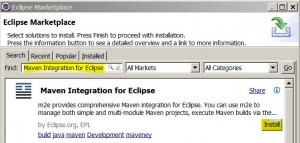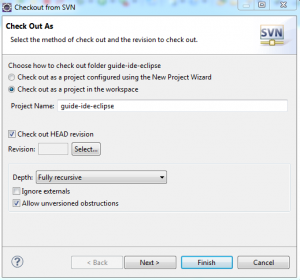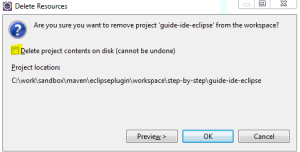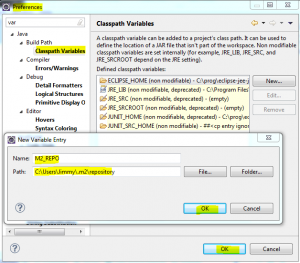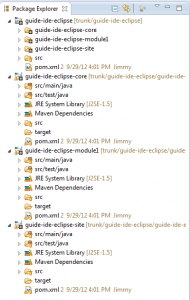Contents
Install
Install Eclipse
* Download and unzip eclipse-jee-juno-win32-x86_64.zip
Install Maven Integration for Eclipse (Core)
* Start Eclipse
* Select Help > Eclipse Marketplace…
* Search for Maven Integration for Eclipse
* Click Install button and accept all defaults.
Install Subclipse
* Install Subclipe: Help > Eclipse Marketplace > Subclipse
* Install Subclipse m2eclipse 1.0: Help > Install New Software > Add Location.
– Use update URL: http://subclipse.tigris.org/m2eclipse/1.0/
Manually Checkout Multiple Module Maven Projects from Subversion
* Check out parent project from SVN
* Right click the parent project and select Configure > Convert to Maven Project
* Right click the parent project and select Maven > Update Project…
* Right click the parent project and select Delete. Do NOT select Delete project contents on disk
* Select File > Import > Existing Maven Projects
* You’ll need to add a classpath variable named M2_REPO to point to your local Maven repository.
* Final directory structure
References
* Introduction to m2eclipse
* Developing with Eclipse and Maven