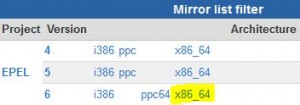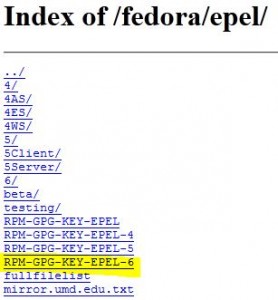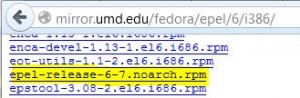Contents
Overview
* EPEL stands for Extra Packages for Enterprise Linux
Install using yum
yum install epel-releaseManual Install
Select a Mirror Site
* Go to EPEL public mirrors site at Fedora EPEL Public Active Mirrors
* Click the appropriate architecture from the Mirror list filter, e.g. EPEL/6/x86_64
* Select a mirror site, e.g. U. of Maryland, and click http link
Import GPG Key
* Locate appropriate GPG key, e.g. RPM-GPG-KEY-EPEL-6:
* Download key:
wget http://mirror.umd.edu/fedora/epel/RPM-GPG-KEY-EPEL-6
[root@localhost ~]# wget http://mirror.umd.edu/fedora/epel/RPM-GPG-KEY-EPEL-6 --2012-09-04 09:36:22-- http://mirror.umd.edu/fedora/epel/RPM-GPG-KEY-EPEL-6 Resolving mirror.umd.edu... 129.2.73.2 Connecting to mirror.umd.edu|129.2.73.2|:80... connected. HTTP request sent, awaiting response... 200 OK Length: 1649 (1.6K) [application/octet-stream] Saving to: “RPM-GPG-KEY-EPEL-6” 100%[======================================>] 1,649 --.-K/s in 0s 2012-09-04 09:36:22 (88.7 MB/s) - “RPM-GPG-KEY-EPEL-6” saved [1649/1649]
* Import key:
rpm --import RPM-GPG-KEY-EPEL-6
Download EPEL Repository
* Download appropriate EPEL repository RPM file, e.g. epel-release-6-7.noarch.rpm
wget http://mirror.umd.edu/fedora/epel/6/i386/epel-release-6-7.noarch.rpm
[root@localhost ~]# wget http://mirror.umd.edu/fedora/epel/6/i386/epel-release-6-7.noarch.rpm --2012-09-04 09:44:16-- http://mirror.umd.edu/fedora/epel/6/i386/epel-release-6-7.noarch.rpm Resolving mirror.umd.edu... 129.2.73.2 Connecting to mirror.umd.edu|129.2.73.2|:80... connected. HTTP request sent, awaiting response... 200 OK Length: 14496 (14K) [application/x-redhat-package-manager] Saving to: “epel-release-6-7.noarch.rpm” 100%[======================================>] 14,496 --.-K/s in 0.1s 2012-09-04 09:44:17 (105 KB/s) - “epel-release-6-7.noarch.rpm” saved [14496/14496]
* Install downloaded RPM, e.g.
rpm -ivh epel-release-6-7.noarch.rpm
[root@localhost ~]# rpm -ivh epel-release-6-7.noarch.rpm Preparing... ########################################### [100%] 1:epel-release ########################################### [100%]
Setup EPEL Repository
* Set EPEL repo priority to 3, i.e. priority=3
vi /etc/yum.repos.d/epel.repo
[epel] name=Extra Packages for Enterprise Linux 6 - $basearch #baseurl=http://download.fedoraproject.org/pub/epel/6/$basearch mirrorlist=https://mirrors.fedoraproject.org/metalink?repo=epel-6&arch=$basearch failovermethod=priority enabled=1 ######## priority=3 ######## gpgcheck=1 gpgkey=file:///etc/pki/rpm-gpg/RPM-GPG-KEY-EPEL-6
Verify EPEL Repository
* Command: yum repolist
[root@localhost ~]# yum repolist Loaded plugins: fastestmirror, refresh-packagekit, security Loading mirror speeds from cached hostfile epel/metalink | 13 kB 00:00 * base: centos.mirror.netriplex.com * epel: mirror.us.leaseweb.net * extras: centos.mbni.med.umich.edu * updates: mirrors.lga7.us.voxel.net epel | 4.3 kB 00:00 epel/primary_db | 4.7 MB 00:08 repo id repo name status base CentOS-6 - Base 6,346 epel Extra Packages for Enterprise Linux 6 - x86_64 7,746 extras CentOS-6 - Extras 4 updates CentOS-6 - Updates 517 repolist: 14,613
Debug
URLGRABBER_DEBUG=1 yum repolist
References
* How to Install and Configure EPEL Repository on CentOS 6.2