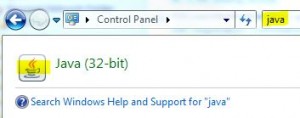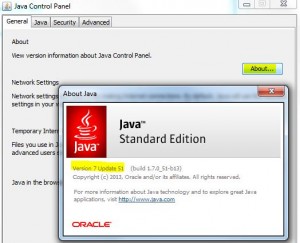Find Windows Java Version
From Java Configuration Panel
* Open Control Panel and search for Java
* Click Java icon to open Java Configuration application
* Click About button
* Find Java version as shown below:
From Command Line
* Open a DOS command line window
* Change directory to Java bin directory, e.g. C:\Program Files (x86)\Java\jre7\bin
* Enter command: java -version
Microsoft Windows [Version 6.1.7601] Copyright (c) 2009 Microsoft Corporation. All rights reserved. C:\Users\jimmy>cd C:\Program Files (x86)\Java\jre7\bin C:\Program Files (x86)\Java\jre7\bin>java -version java version "1.7.0_51" Java(TM) SE Runtime Environment (build 1.7.0_51-b13) Java HotSpot(TM) Client VM (build 24.51-b03, mixed mode, sharing) C:\Program Files (x86)\Java\jre7\bin>